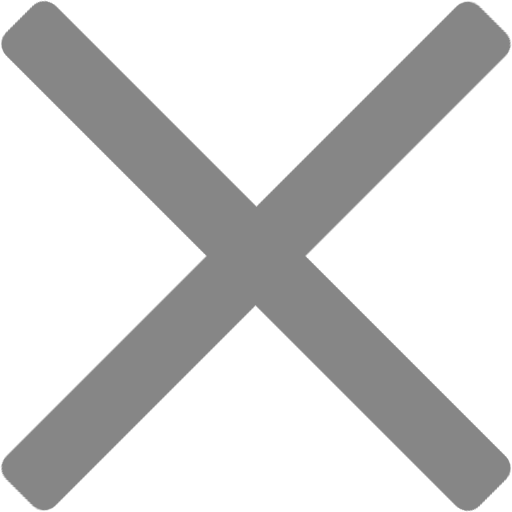HPE SN2010M 25GbE 18SFP28 4QSFP28 Switch
HPE SN2010M 25GbE 18SFP28 4QSFP28 Switch
| Cena s DPH | 282 206,98 Kč |
| Kategorie: | Příslušenství k zálohovacím systémům |
| Kód: | 973988 |
| Záruka: | 12 Měsíc(ů) |
| Výrobce: | Hewlett Packard Enterprise |
HPE SN2010M 25GbE 18SFP28 4QSFP28 Switch
Standard Features
|
Key Features and Benefits |
|
|
M-Series SN2010M
|
|
User Interfaces: Command Line & Web Interface
|
|
System Management
|
|
Management Interface Management interfaces are used in order to provide access to switch management user interfaces (e.g. CLI, WebUI). HPE Switch Management supports out-of-band (OOB) dedicated interfaces (e.g. mgmt0, mgmt1) and in-band dedicated interfaces. In addition, HPE M-Series Switches feature a standard 115200 baud rate RJ45 serial port that provides access to the CLI. |
|
NTP, Clock & Time Zones Network Time Protocol (NTP) is a networking protocol for clock synchronization between computer systems over packet-switched, variable-latency data networks. NTP is intended to synchronize all participating computers to within a few milliseconds of Coordinated Universal Time (UTC) and is designed to mitigate the effects of variable network latency. |
|
PTP IEEE Standard for a Precision Clock Synchronization Protocol for Networked Measurement and Control Systems (standard number 1588) defines the means to achieve time synchronization in the orders of sub microseconds. |
|
Software Management
|
|
Configuration Management Onyx's built-in automation infrastructure reduces operational expenses and time to service by minimizing manual operations and eliminating configuration and provisioning errors. Automation tools such as Ansible, SaltStack, ZTP and Puppet enable you to automate fabric configuration and large scale deployments. |
|
Saving, Loading & restore to factory defaults of the Configuration Files There are two types of configuration files that can be applied on the switch, BIN files (binary) and text-based configuration files. BIN configuration files are not human readable. Additionally, these files are encrypted and contain integrity verification preventing them from being edited and used. Text configuration files are text-based and editable. It is similar in form to the output of the command "show running config expanded". Automated configuration file backup feature can be used to upload the active configuration file on every "configuration write". The switch WEBUI and CLI can be used to load a BIN or text configuration file. By default, or after a system reset, the system loads the default "initial" configuration file. Support is provided to load a different configuration file and make it the active configuration. |
|
Logging Logging of system events in several severity level over a configurable period of time. |
|
Debugging Support save sysdmp file collects configuration, status, counters, log files, What-Just-Happened, and WireShark traces for Ethernet modules to enable timely review of problems and facilitate service support. There are 31 per port packet counters and an additional 22 discard packet classification counters to help you identify why there are packet processing problems, should they occur. |
|
What Just Happened (WJH) As an innovative network telemetry technology, 'What Just Happened' (WJH) monitors and alerts on data plane anomalies to reduce system downtime. With built-in capabilities to inspect packets across all ports at line-rate, multi-terabit speeds, WJH avoids time-consuming data collection and manual searches for network problems. In addition, a streaming WJH telemetry application, supported by other management applications, can be installed as a Docker container. |
|
Link Diagnostic Per Port Enables an insight into the physical layer components - see information such as a cable status (plugged/unplugged), speed mismatch, auto-negotiation failures, signal quality failures, link training failures, forward error code mismatch, etc. |
|
Signal Degradation Monitoring A system can monitor the bit error rate (BER) in order to ensure a quality of the link and take an automatic action to disable offending ports. |
|
Telemetry Sampling (histograms) - a network administrator can enable a sampling of the port buffer occupancy, record occupancy changes over time, and provide information for different levels of buffer occupancy, and amount of time the buffer has been occupied during the observation period. Thresholds - thresholds may be enabled per port to record the network time when port buffer occupancy crosses the defined threshold and when buffer occupancy drops below it. |
|
User Management and Security
|
|
Cryptographic (X.509, IPSec) and Encryption
|
|
802.1x Protocol Authenticate hosts (or supplicants) and to allow connection only to a list of allowed hosts pre-configured on an authentication server |
|
Network Management Interfaces SNMP, JSON & XML
Puppet Agent Built-in agent for the open-source "Puppet" configuration change management system |
|
Additional Management & Automation Features
|
|
|
Linux Docker Containers Run your applications as a Linux Docker image embedded in the switch flash:
|
|
|
Software Components, Standard, Base Models |
|
|
Ethernet Switching |
|
|
Interface Isolation Group interfaces in sets where traffic from each port is isolated from other interfaces in the group. |
|
|
|
|
|
Link Aggregation Group (LAG) Several same speed links are combined into a single logical entity with the accumulated bandwidth of the originating ports |
|
|
|
|
|
MLAG Extending the implementation of the LAG to more than a single device provides yet another level of redundancy that extends from the link level to the node level. |
|
|
|
|
|
VLANs L2 segment of the network which defines a broadcast domain and is identified by a tag added to all Ethernet frames running within the domain |
|
|
|
|
|
Voice VLAN Provide QoS to voice and data traffic in a scenario where a terminal is connected to an IP phone which is in turn connected to the port on the switch |
|
|
|
|
|
QinQ Segregate the traffic of different customers in their infrastructure, while still giving the customer a full range of VLANs for their internal use by adding a second 802.1Q VLAN tag to an already tagged frame |
|
|
|
|
|
Spanning Tree Rapid Spanning Tree Protocol (RSTP) provides for rapid recovery of connectivity following the failure of a bridge/bridge port or a LAN. The following are supported: BPDU Filter, BPDU Guard, Loop Guard, Root Guard, MSTP and RPVST |
|
|
Virtual routing and forwarding functions (VRFs) Virtual routing and forwarding (VRF) is a technology included in IP (Internet Protocol) network routers that allows multiple instances of a routing table to exist in a router and work simultaneously. This increases functionality by allowing network paths to be segmented without using multiple devices. Because traffic is automatically segregated, VRF also increases network security.. Currently, OnyxTM supports 64 VRF instances. |
|
|
|
OpenFlow - Support for OpenFlow 1.3 OpenFlow is a network protocol that facilitates direct communication between network systems via Ethernet. Software Defined Networks (SDN) allows a centralist management of network equipment. OpenFlow allows the SDN controller to manage SDN equipment. The OpenFlow protocol allows communication between the OpenFlow controller and OpenFlow agent. |
|
|
|
VXLAN VXLAN (Virtual eXtensible Local Area Network) addresses the requirements of the L2 and L3 data center network infrastructure in the presence of virtual networks in a multi-tenant environment. It runs over the existing networking infrastructure and provides a means to "stretch" a L2 broadcast domain over a layer 3 network. |
|
|
|
IGMP Snooping Snooping and updating tables based on the IGMP protocol used by hosts and adjacent routers on IP networks to establish multicast group memberships |
|
|
|
Link Layer Discovery Protocol (LLDP) A vendor-neutral Link Layer protocol in the Internet Protocol Suite used by network devices for advertising their identity, capabilities, and neighbors on a IEEE 802 LAN |
|
Quality of Service (QoS)
QoS Classification, QoS ReWrite, Queuing and Scheduling, RED & ECN are supported |
|
Access Control List An Access Control List (ACL) is a list of permissions attached to an object, to filter or match switches packets. When the pattern is matched at the hardware lookup engine, a specified action (e.g. permit/deny) is applied Other QOS features
|
|
Port Mirroring Port mirroring enables data plane monitoring functionality which allows the user to send an entire traffic stream for testing. |
|
sFlow sFlow (ver. 5) is a procedure used for statistical monitoring of traffic in networks. MLNX-OS supports an sFlow sampling mechanism (agent), which includes collecting traffic samples and data from counters. The sFlow datagrams are then sent to a central collector. |
|
RDMA over Converged Ethernet (RoCE) Remote Direct Memory Access (RDMA) is the remote memory management capability that allows server to server data movement directly between application memorywithout any CPU involvement. Simplified RoCEv2 switch configuration automation supported by just one command: roce {lossy | semi-lossless | lossless}. |
|
Priority Flow Control Provides an enhancement to the existing pause mechanism in Ethernet. The global Ethernet pause option stops all traffic on a link. PFC creates eight separate virtual links on the physical link and allows any of these links to be paused and restarted independently, enabling the network to create a no-drop class of service for virtual links. |
|
Shared Buffers All successfully received packets by a switch are stored on internal memory from the time they are received until the time they are transmitted. The packet buffer is fully shared between all physical ports and is hence called a shared buffer. Buffer configuration is applied in order to provide lossless services and to ensure fairness between the ports and priorities. |
|
Storm Control Storm Control is a feature which can be enabled on L2 Ethernet ports and port-channels to monitor inbound traffic to prevent disruptions caused by a broadcast, multicast, or unicast traffic storm on the physical interfaces |
|
Store-and-Forward Store-and-Forward is used to describe a functionality where a switch receives a complete packet, stores it, and only then forwards it. Since the switch makes forwarding decisions based on the destination address which is at the header of the packet, the switch can make the forwarding decision before receiving the complete packet. This process is called cut-through, as the switch forwards part of the packet before receiving the complete packet. Cut-through and store-and-forward modes are configurable as a switch global or per port option. |
|
IP Routing
|
|
IP Interfaces The following 3 types of IP interfaces are supported:
|
|
|
|
IPv6 IP version 6 (IPv6) is a routing protocol which succeeds IPv4. With the expansion of the Internet and data bases IPv6 addresses consist of 128 bits whose purpose is to allow networks to include a significantly higher number of nodes by increasing the pool of available unique IP addresses. IPv6 packets alleviate overhead and allow for future customizability. |
|
|
|
OSPF Open Shortest Path First (OSPF) is a link-state routing protocol for IP networks. It uses a link state routing algorithm and falls into the group of interior routing protocols, operating within a single autonomous system (AS). |
|
|
|
BGP Border Gateway Protocol (BGP) is an exterior gateway protocol which is designed to transfer routing information between routers. It maintains and propagates a table of routes which designates network reachability among autonomous systems (ASs). BGP unnumbered This BGP feature enables a user to establish a BGP session through a P2P Layer-3 link (port or port-channel) without specifying what the IP address of the remote neighbor is, nor what the neighbor's ASN number is. This feature is useful when provisioning a big data center fabric. It does not require allocation of an IP subnet on each pair of connected switches and simplifies the massive configuration and enables automation. BFD Infrastructure Many protocols use slow Hello mechanisms and failure detection is usually within seconds after the problem occurs. The BFD goal is to provide low overhead short duration detection of failures between adjacent nodes and single mechanism that can be used for liveness detection over any media. BFD session is established by the application that uses it. There is no discovery mechanism. e.g. in OSPF BFD session is established to neighbors that were discovered by OSPF hello protocol. |
|
Policy Rules
|
|
Route Map Route maps define conditions for redistributing routes between routing protocols. A route map clause is identified by a name, filter type (permit or deny) and a sequence number. Clauses with the same name are components of a single route map; the sequence number determines the order in which the clauses are compared to a route. |
|
IP Prefix-List Prefix-list is a list of entries, each of which can match one or more IP prefixes. A prefix-list is usually used to match a specific IP prefix, mostly in relation to IP route destinations. |
|
Multicast (IGMP and PIM) Protocol independent multicast (PIM) is a collection of protocols that deal with efficient delivery of IP multicast (MC) data. Those protocols are published in the series of RFCs and define different ways and aspects of multicast data distribution. PIM protocol family includes PIM dense mode (PIM-DM), PIM sparse mode (PIM-SM, which is not supported on Mellanox platforms), Bidirectional PIM (PIM-BIDIR) and Bootstrap router (BSR) protocol. PIM builds and maintains multicast routing tables based on the unicast routing information provided by unicast routing tables that can be maintained statically or dynamically by IP routing protocols like OSPF and BGP. |
|
VRRP The Virtual Router Redundancy Protocol (VRRP) is a computer networking protocol that provides for automatic assignment of available IP routers to participating hosts. This increases the availability and reliability of routing paths via automatic default gateway selections on an IP subnetwork. |
|
MAGP Multi-active gateway protocol (MAGP) is aimed to solve the default gateway problem when a host is connected to a set of switch routers (SRs) via MLAG. The network functionality in that case requires that each SR is an active default gateway router to the host, thus reducing hops between the SRs and directly forwarding IP traffic to the L3 cloud regardless which SR traffic comes through. |
|
DHCP Relay Since Dynamic Host Configuration Protocol must work correctly even before DHCP clients have been configured, the DHCPserver and DHCP client need to be connected to the same network. In larger networks, this is not always practical because each network link contains one or more DHCP relay agents. These DHCP-R agents receive messages from DHCP clients and forward them to DHCP servers thus extending the reach of the DHCP beyond the local network. |
|
Feature Summary
|
|
Layer 3 Feature Set
Network Virtualization
Quality of Service (QoS)
Security
|
|
Synchronization
Docker Container
Software Defined Network (SDN)
Layer 2 Feature Set
Monitoring & Telemetry
|
|
Management and Automation
|
Service and Support
|
Warranty (3-3-3) Hardware Warranty; 3-year parts; 3-year on-site (standard business hours, next business day response) and 3-year labor. Notes: The hardware warranty covers firmware. For extended hardware support and installation information, please see the "Services and Support" Section. |
|
HPE Services No matter where you are in your transformation journey, you can count on HPE Services to deliver the expertise you need when, where and how you need it. From planning to deployment, ongoing operations and beyond, our experts can help you realize your digital ambitions.
|
|
Consulting services No matter where you are in your journey to hybrid cloud, experts can help you map out your next steps. From determining what workloads should live where, to handling governance and compliance, to managing costs, our experts can help you optimize your operations. https://www.hpe.com/services/consulting
|
|
HPE Managed Services HPE runs your IT operations, providing services that monitor, operate, and optimize your infrastructure and applications, delivered consistently and globally to give you unified control and let you focus on innovation.
|
|
Operational services Optimize your entire IT environment and drive innovation. Manage day-to-day IT operational tasks while freeing up valuable time and resources. Meet service-level targets and business objectives with features designed to drive better business outcomes. https://www.hpe.com/services/operational
|
|
Recommended Services HPE Tech Care Service HPE Tech Care Service is the operational support service experience for HPE products. The service goes beyond traditional support by providing access to product specific experts, an AI driven digital experience, and general technical guidance to not only reduce risk but constantly search for ways to do things better. HPE Tech Care Service delivers a customer-centric, AI driven, and digitally enabled customer experience to move your business forward. HPE Tech Care Service is available in three response levels. Basic, which provides 9x5 business hour availability and a 2-hour response time. Essential which provides a 15-minute response time 24x7 for most enterprise level customers, and Critical which includes a 6-hour repair commitment where available and outage management response for severity 1 incidents. |
|
HPE Complete Care Service HPE Complete Care Service is a modular, edge-to-cloud IT environment service designed to help optimize your entire IT environment and achieve agreed upon IT outcomes and business goals through a personalized experience. All delivered by an assigned team of HPE Services experts. HPE Complete Care Service provides:
|
|
Other related services from HPE Services
HPE Installation and Start-up Service Provides for the hardware installation and startup of HPE branded M-Series switches with ONYXTM, according to the product specifications. The HPE service delivery technician will assist you in bringing your new hardware into operation in a timely and professional manner. https://www.hpe.com/h20195/v2/Getdocument.aspx?docname=a00025816enw
HPE Hardware Installation Provides for the basic hardware installation of HPE branded M-Series ONIE switches to assist you in bringing your new hardware into operation in a timely and professional manner. https://www.hpe.com/h20195/v2/Getdocument.aspx?docname=5981-9356enw HPE Lifecycle Services HPE Lifecycle Services provide a variety of options to help maintain your HPE systems and solutions at all stages of the product lifecycle. A few popular examples include:
https://www.hpe.com/services/lifecycle
|
|
|
|
HPE Education Services Training and certification designed for IT and business professionals across all industries. Broad catalogue of course offerings to expand skills and proficiencies in topics ranging from cloud and cybersecurity to AI and DevOps. Create learning paths to expand proficiency in a specific subject. Schedule training in a way that works best for your business with flexible continuous learning options. https://www.hpe.com/services/training Defective Media Retention An option available with HPE Complete Care Service and HPE Tech Care Service and applies only to Disk or eligible SSD/Flash Drives replaced by HPE due to malfunction. Consult your HPE Sales Representative or Authorized Channel Partner of choice for any additional questions and services options.
|
|
Parts and Materials HPE will provide HPE-supported replacement parts and materials necessary to maintain the covered hardware product in operating condition, including parts and materials for available and recommended engineering improvements. Parts and components that have reached their maximum supported lifetime and/or the maximum usage limitations as set forth in the manufacturer's operating manual, product QuickSpecs, or the technical product data sheet will not be provided, repaired, or replaced as part of these services. How to purchase services Services are sold by Hewlett Packard Enterprise and Hewlett Packard Enterprise Authorized Service Partners:
|
|
AI Powered and Digitally Enabled Support Experience Achieve faster time to resolution with access to product-specific resources and expertise through a digital and data driven customer experience. Sign into the HPE Support Center experience, featuring streamlined self-serve case creation and management capabilities with inline knowledge recommendations. You will also find personalized task alerts and powerful troubleshooting support through an intelligent virtual agent with seamless transition when needed to a live support agent.
|
|
|
|
Consume IT on your terms HPE GreenLake edge-to-cloud platform brings the cloud experience directly to your apps and data wherever they are-the edge, colocations, or your data center. It delivers cloud services for on-premises IT infrastructure specifically tailored to your most demanding workloads. With a pay-per-use, scalable, point-and-click self-service experience that is managed for you, HPE GreenLake edge-to-cloud platform accelerates digital transformation in a distributed, edge-to-cloud world.
To learn more about HPE Services, please contact your Hewlett Packard Enterprise sales representative or Hewlett Packard Enterprise Authorized Channel Partner. Contact information for a representative in your area can be found at "Contact HPE" https://www.hpe.com/us/en/contact-hpe.html For more information: http://www.hpe.com/services |
Configuration Information
|
Step 1 - Base Configuration (Select one Model) |
||
|
Description |
SKU |
|
|
HPE SN2010M 25GbE 18SFP28 4QSFP28 Power to Connector Airflow Half Width Switch |
Q9E63A |
|
|
HPE SN2010M 25GbE 18SFP28 4QSFP28 Power to Connector Airflow Half Width TAA Switch |
R0P77A |
|
|
HPE SN2010M 25GbE 18SFP28 4QSFP28 Connector to Power Airflow Half Width TAA Switch |
R0P78A |
|
|
Notes: For M-series SN2010M ONIE SKUs, refer to the Transceivers & Cables supported by the NOS used. |
|
|
|
HPE SN2010M 25GbE 18SFP28 4QSFP28 Power to Connector Airflow Half Width Switch |
Q9E63A |
|
Notes: Requires Rack Installation Kit & optical transceivers listed below. |
||
|
HPE SN2100M Rack Installation Kit |
Q2F25A |
|
|
Rack installation kit for SN2010M/SN2100M Notes: Only 1 Rack Mount kit is needed for 2x SN2010M switches within the same rack. |
||
|
Step 2 - Options |
||
|
Transceivers - for M-series SN2010M ONYXTM switches Notes: Refer to HPE M-series SPOCK Connectivity Stream for latest M-series ONYXTM interconnect support matrix |
||
|
Note # |
Description |
SKU |
|
|
HPE 40GbE QSFP+ SR4 100m Transceiver |
Q7F11A |
|
|
HPE 100GbE QSFP28 500m 1310mm PSM4 Transceiver |
Q8J73A |
|
|
HPE 10GbE SFP+ SR Multi-mode 300m Transceiver |
Q6M30A |
|
|
HPE 10Gb SFP+ Short Wave 1-pack Pull Tab Optical Transceiver |
Q2P65A |
|
|
HPE 100GbE QSFP28 SR4 100m Transceiver |
Q2F19A |
|
|
HPE 25Gb SFP28 Short Wave Extended Temperature 1-pack Pull Tab Optical Transceiver |
Q2P64B |
|
10 |
HPE 100Gb QSFP28 LC SWDM4 Multi-mode 100m Transceiver |
R0R40A |
|
3, 6, 11,12 |
HPE 10GBASE-T SFP+ RJ45 30m 1-pack Transceiver |
R0R41B |
|
3, 6 |
HPE 25Gb SFP28 SR 30m Transceiver |
R0R42A |
|
|
HPE BladeSystem c-Class 10Gb SFP+ SR Transceiver |
455883-B21 |
|
|
HPE X110 100M SFP LC LX Transceiver |
JD120B |
|
|
HPE X120 1G SFP LC SX Transceiver |
JD118B |
|
|
HPE X120 1G SFP LC LX Transceiver |
JD119B |
|
|
HPE X120 1G SFP RJ45 T Transceiver |
JD089B |
|
7 |
HPE BladeSystem CClass Virtual Connect 1G SFP RJ45 Transceiver |
453154-B21 |
|
Note # |
Description |
SKU |
|
|
|
HPE X130 10G SFP+ LC SR Transceiver |
JD092B |
|
|
|
HPE X130 10G SFP+ LC LR Transceiver |
JD094B |
|
|
|
Aruba 10G SFP+ LC LR 10km SMF Transceiver |
J9151E |
|
|
|
Aruba SFP-10GE-ZR 10GBASE-ZR SFP+ 1310nm LC Connector Pluggable 10GbE XCVR |
JW148A |
|
|
|
HPE X130 10G SFP+ LC ER 40km Transceiver |
JG234A |
|
|
1 |
HPE X130 10G SFP+ LC LH 80km Transceiver |
JG915A |
|
|
|
HPE X140 40G QSFP+ MPO MM 850nm CSR4 300m Transceiver |
JG709A |
|
|
|
HPE X140 40G QSFP+ LC LR4 SM 10km 1310nm Transceiver |
JG661A |
|
|
|
HPE BladeSystem c-Class 40Gb QSFP+ MPO SR4 100m Transceiver |
720187-B21 |
|
|
|
HPE X140 40G QSFP+ LC BiDi 100m MM Transceiver |
JL251A |
|
|
|
HPE 40Gb QSFP+ Bidirectional Transceiver |
841716-B21 |
|
|
|
HPE X140 40G QSFP+ LC LR4L 2km SM Transceiver |
JL286A |
|
|
|
HPE X190 25G SFP28 LC SR 100m MM Transceiver |
JL293A |
|
|
3 |
Aruba 25G SFP28 LC LR 10km SMF Transceiver |
JL486A |
|
|
|
HPE 100GbE QSFP28 500m 1310mm PSM4 Transceiver |
Q8J73A |
|
|
|
HPE X130 10G SFP+ LC SR Transceiver |
JD092B |
|
|
|
HPE X140 40G QSFP+ MPO SR4 Transceiver |
JG325B |
|
|
|
HPE 25Gb SFP28 SR 100m Transceiver |
845398-B21 |
|
|
3 |
HPE QSFP28 to SFP28 Adapter |
845970-B21 |
|
|
|
HPE X150 100G QSFP28 LC LR4 10km SM Transceiver |
JL275A |
|
|
|
HPE X150 100G QSFP28 CWDM4 2km SM Transceiver |
JH673A |
|
|
10 |
HPE X150 100G QSFP28 LC SWDM4 100m MM Transceiver |
JH419A |
|
|
9 |
HPE 100Gb QSFP28 Bidirectional Transceiver |
845972-B21 |
|
|
14 |
HPE 100GbE QSFP28 LC DR1 500m 1-pack Transceiver |
R8M61A |
|
|
|
HPE 25/50GbE SFP56 SR 100m 1-pack Transceiver |
R8M65A |
|
|
|
HPE Alletra 6000 2x100Gb QSFP28 MPO SR4 100m FIO Transceiver |
R7D08A |
|
|
|
HPE Alletra 6000 2x100Gb QSFP28 MPO SR4 100m Transceiver |
R7D12A |
|
|
|
HPE Alletra 6000 2x10Gb SFP+ SR FIO Transceiver |
R7D05A |
|
|
|
HPE Alletra 6000 2x10Gb SFP+ SR Transceiver |
R7D09A |
|
|
|
HPE Alletra 6000 2x25Gb SFP28 SR 100m FIO Transceiver |
R7D07A |
|
|
|
HPE Alletra 6000 2x25Gb SFP28 SR 100m Transceiver |
R7D11A |
|
|
Supported DAC/Copper Cables and Adapters |
|||
|
8 |
HPE 7.6m/25ft CAT5 RJ45 M/M Ethernet C/O Cable |
C7539A |
|
|
5 |
HPE FlexNetwork X240 10G SFP+ to SFP+ 0.65m Direct Attach Copper Cable |
JD095C |
|
|
5 |
HPE FlexNetwork X240 10G SFP+ to SFP+ 1.2m Direct Attach Copper Cable |
JD096C |
|
|
5 |
HPE FlexNetwork X240 10G SFP+ to SFP+ 3m Direct Attach Copper Cable |
JD097C |
|
|
5 |
HPE FlexNetwork X240 10G SFP+ to SFP+ 5m Direct Attach Copper Cable |
JG081C |
|
|
|
HPE C-series 3M Passive Copper SFP+ Cable |
K2Q21A |
|
|
|
HPE C-series 5M Passive Copper SFP+ Cable |
K2Q22A |
|
|
Note # |
Description |
SKU |
||
|
5 |
Aruba 10G SFP+ to SFP+ 1m Direct Attach Copper Cable |
J9281D |
||
|
5 |
Aruba 10G SFP+ to SFP+ 3m Direct Attach Copper Cable |
J9283D |
||
|
5 |
Aruba 25G SFP28 to SFP28 0.65m Direct Attach Cable |
JL487A |
||
|
|
HPE FlexNetwork X240 40G QSFP+ QSFP+ 1m Direct Attach Copper Cable |
JG326A |
||
|
|
HPE FlexNetwork X240 40G QSFP+ QSFP+ 3m Direct Attach Copper Cable |
JG327A |
||
|
|
HPE FlexNetwork X240 40G QSFP+ QSFP+ 5m Direct Attach Copper Cable |
JG328A |
||
|
|
HPE FlexNetwork X240 40G QSFP+ to 4x10G SFP+ 1m Direct Attach Copper Splitter Cable |
JG329A |
||
|
|
HPE FlexNetwork X240 40G QSFP+ to 4x10G SFP+ 3m Direct Attach Copper Splitter Cable |
JG330A |
||
|
|
HPE FlexNetwork X240 40G QSFP+ to 4x10G SFP+ 5m Direct Attach Copper Splitter Cable |
JG331A |
||
|
|
HPE BladeSystem c-Class 40G QSFP+ to QSFP+ 3m Direct Attach Copper Cable |
720199-B21 |
||
|
|
HPE BladeSystem c-Class 40G QSFP+ to QSFP+ 5m Direct Attach Copper Cable |
720202-B21 |
||
|
5 |
HPE BladeSystem c-Class 10GbE SFP+ to SFP+ 3m Direct Attach Copper Cable |
487655-B21 |
||
|
5 |
HPE BladeSystem c-Class 10GbE SFP+ to SFP+ 5m Direct Attach Copper Cable |
537963-B21 |
||
|
|
HPE X242 40G QSFP+ to QSFP+ 1m Direct Attach Copper Cable |
JH234A |
||
|
|
HPE X242 40G QSFP+ to QSFP+ 3m Direct Attach Copper Cable |
JH235A |
||
|
|
HPE X242 40G QSFP+ to QSFP+ 5m Direct Attach Copper Cable |
JH236A |
||
|
4 |
HPE X240 QSFP28 4xSFP28 1m Direct Attach Copper Cable |
JL282A |
||
|
4 |
HPE X240 QSFP28 4xSFP28 3m Direct Attach Copper Cable |
JL283A |
||
|
4 |
HPE X240 QSFP28 4xSFP28 5m Direct Attach Copper Cable |
JL284A |
||
|
4 |
HPE 100Gb QSFP28 to 4x25Gb SFP28 3m Direct Attach Copper Cable |
845416-B21 |
||
|
|
Aruba 100G QSFP28 to QSFP28 5m Direct Attach Copper Cable |
R0Z26A |
||
|
5 |
HPE 25Gb SFP28 to SFP28 3m Direct Attach Copper Cable |
844477-B21 |
||
|
5 |
HPE 25Gb SFP28 to SFP28 0.5m Direct Attach Copper Cable |
R4G18A |
||
|
5 |
HPE 25Gb SFP28 to SFP28 1m Direct Attach Copper Cable |
R4G19A |
||
|
|
HPE 100Gb QSFP28 to QSFP28 5m Direct Attach Copper Cable |
845408-B21 |
||
|
4 |
HPE 100GbE QSFP28 to 4x25GbE SFP28 1m Direct Attach Copper Cable |
Q9S72A |
||
|
|
HPE X240 100G QSFP28 to QSFP28 1m Direct Attach Copper Cable |
JL271A |
||
|
|
HPE X240 100G QSFP28 to QSFP28 3m Direct Attach Copper Cable |
JL272A |
||
|
|
HPE X240 100G QSFP28 to QSFP28 5m Direct Attach Copper Cable |
JL273A |
||
|
|
Aruba 100G QSFP28 to QSFP28 1m Direct Attach Copper Cable |
R0Z25A |
||
|
|
Aruba 100G QSFP28 to QSFP28 3m Direct Attach Copper Cable |
JL307A |
||
|
|
HPE 100Gb QSFP28 to QSFP28 3m Direct Attach Copper Cable |
845406-B21 |
||
|
|
HPE 200Gb QSFP56 to QSFP56 0.5m Direct Attach Copper Cable |
R5Z76A |
||
|
|
HPE 200Gb QSFP56 to QSFP56 1m Direct Attach Copper Cable |
R5Z77A |
||
|
|
HPE 200Gb QSFP56 to QSFP56 2m Direct Attach Copper Cable |
R5Z78A |
||
|
|
HPE 200Gb QSFP56 to QSFP56 2.5m Direct Attach Copper Cable |
R5Z79A |
||
|
|
HPE Alletra 6000 2x10Gb SFP+ to SFP+ 3m Direct Attach Copper Cable |
R7D16A |
||
|
5 |
HPE Alletra 6000 2x25Gb SFP28 to SFP28 3m Direct Attach Copper Cable |
R7D17A |
||
|
|
HPE Alletra 6000 2x100Gb QSFP28 to QSFP28 3m Direct Attach Copper Cable |
R7D18A |
||
|
5 |
Aruba 25G SFP28 to SFP28 3m Direct Attach Copper Cable |
JL488A |
||
|
|
HPE 200GbE QSFP56 to 2xQSFP56 2m Direct Attach Copper Cable |
R8M57A |
||
|
Note # |
Description |
SKU |
||
|
|
HPE 200GbE QSFP56 to 2xQSFP56 2.5m Direct Attach Copper Cable |
R8M58A |
||
|
|
HPE 100Gb QSFP28 to QSFP28 0.5m Direct Attach Copper Cable |
R8M59A |
||
|
13 |
HPE 200Gb QSFP56 to 4x50/25Gb SFP56 2.5m Direct Attach Copper Cable |
R6F27A |
||
|
Supported AOC (Optical) Cables and Adapters |
||||
|
|
HPE 40GbE QSFP+ to 4x10GbE SFP+ 5m Active Optical Cable |
Q9S66A |
||
|
|
HPE 25GbE SFP28 to SFP28 3m Smart Active Optical Cable |
Q9S67A |
||
|
|
HPE 25GbE SFP28 to SFP28 5m Smart Active Optical Cable |
Q9S68A |
||
|
|
HPE 25GbE SFP28 to SFP28 10m Smart Active Optical Cable |
Q9S69A |
||
|
|
HPE 25GbE SFP28 to SFP28 15m Smart Active Optical Cable |
Q9S70A |
||
|
|
HPE 100GbE QSFP28 to QSFP28 5m Active Optical Cable |
Q9S71A |
||
|
|
HPE BladeSystem c-Class QSFP+ to 4x10G SFP+ 15m Active Optical Cable |
721076-B21 |
||
|
|
HPE BladeSystem c-Class 40G QSFP+ to QSFP+ 15m Active Optical Cable |
720211-B21 |
||
|
|
Kategorie
Prohlédli jste si
| |||